The story:
In office 365 when you’re working on Exchange 2010,2013, 2016 or 2019 in a hybrid environment things might look easy but in a big enterprises where Internet security is something being taken into account very seriously. It might cause many issues that you don’t expect at all.
One of my clients whom I was doing Exchange Migration for had an issue with the Migration. The error was as follows:
Error occurs after Office 365 Exchange online connects to Exchange on-premises 2010 mailbox server
: 20.
27.04.2016 08:03:17 [DB3PR05MB0778] Transient error DataExportTransientExcep
tion has occurred. The system will retry (2/1280).
27.04.2016 08:04:53 [DB3PR05MB0778] The Microsoft Exchange Mailbox Replicati
on service ‘DB3PR05MB0778.eurprd05.prod.outlook.com’ (15.1.466.25 caps:03FFF
F) is examining the request.
27.04.2016 08:04:55 [DB3PR05MB0778] Connected to target mailbox ‘lcwonline.o
nmicrosoft.com\ec96e315-1059-4710-b358-1c4b42f3edeb (Primary)’, database ‘EU
RPR05DG049-db131′, Mailbox server ‘DB3PR05MB0778.eurprd05.prod.outlook.com’
Version 15.1 (Build 466.0).RequestExpiryTimestamp : 03.04.2116 07:42:38
ObjectState : New
Troubleshooting:
To troubleshoot issues, You need to put so many things into account! The architecture of the infrastructure of where you are doing the project is very important and the need of knowing how things are working matters.
Things that could always come in mind and handy are what you will need to start your troubleshooting:
– Bandwidth Limitations or Performance:
https://technet.microsoft.com/en-us/library/dn592150(v=exchg.150).aspx
https://technet.microsoft.com/en-us/library/jj200581(v=exchg.150).aspx
– Exchange Configuration (MRS)
To troubleshoot the MRs, You need to know what kind of error you’re getting and to see this you can use the following powershell after you connect to Office 365 powershell.
Get-MoveRequest {email} | Get-MoveRequestStatistics -Diagnostic -IncludeReport | Export-Clixml c:\logfile.xml
The resultant report will reveal the error and shows you where is the exact culprit.
– Disk Latency
– Firewall Configuration (IPS/IDS)
From Exchange 2016 to 2019 or 2013 to 2016 The transient error might be related to MRSProxy or at least this is the case with me 90% of the time. To resolve this issue you will need to change the MRSProxy values on the target server and depending on the error might also be the Source server too.
SOLUTION:
===========
1. Some instability was detected in communications as well as saturation by the size of the link.
2. The procedure to increase the timeout for the service through the file MRSProxy
File: MsExchangeMailboxReplication.exe.config
Object / line: DataImportTimeout.
New Value: 00:10:00
New Configuration
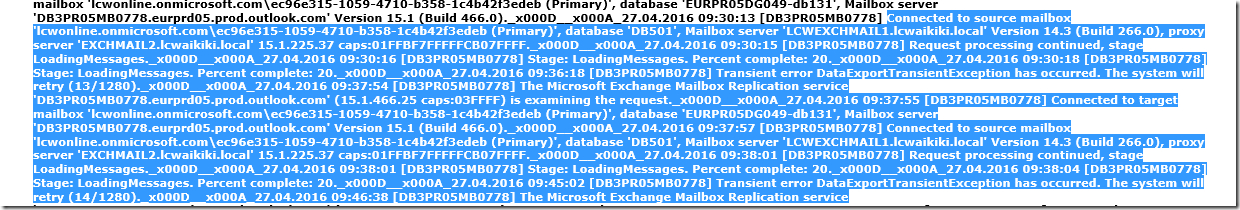
![clip_image001[4] clip_image001[4]](https://www.moh10ly.com/wp-content/uploads/2019/12/clip_image0014_thumb.png)
![clip_image001[6] clip_image001[6]](https://www.moh10ly.com/wp-content/uploads/2019/12/clip_image0016_thumb.png)