Symptoms: After you finished deploying your Hyper-V server but in this case without the Server connected to the Internet and time is configured properly.
After you have created and configured new VMs and installed them, when you connect your physical Hyper-V host server to the Internet you notice the time changed and your VMs become inaccessible for certificate issue..
here’s the error and how to fix it.
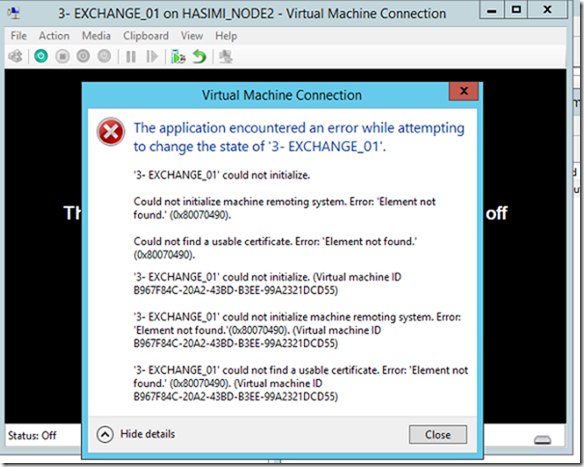
3- EXCHANGE_OI on HASIMI NODE2 –
Action
Media Clipboard View Help
Virtual Machine Connection
The application encountered an error while attempting
to change the state of •g- EXCHANGE 01
•3- EXCHANGE_OI’ could not initialize.
Could not initiallze machine remoting system. Error. •Element not
found.’ (000070490).
not find a usable cetificate. Element not found.’
(0000704″).
•3- EXCHANGE_OI’ could not initialize. (Virtual machine 10
B967FUc-20A2-43BD.83EE.99R321DCD55)
•3- EXCHANGE_OI’ could not initialize machine remoting system. Error:
‘Element not found.'(Ox8D070490). (Virtual machine ID
g967FUc.20A2-43gD.B3EE.g9A2321DCD55)
•3- EXCHANGE_OI’ could not find a usable certificate. Error: ‘Element not
Status: Off
found.’ (oxeoc70490). machine
B967FUc-20A2-a3BD-B3EE-99A2321DCD55)
@ Hide details
Close
Symptoms
If the Hyper-V Host Server doesn’t have internet and you have configured it after creating a VM then the server date will change and the self-signed certificate date will change as it won’t be verified by Hyper V manager and will cause launching the VM to fail to start.
Solution:
Delete old certificate and Create a new Self signed certificate.
To do so open MMC
Navigate to Certificates
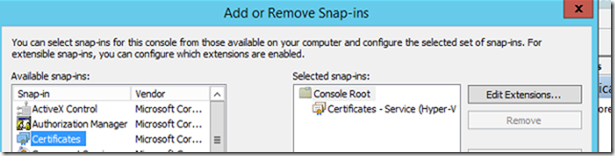
In Certificates select Service Account
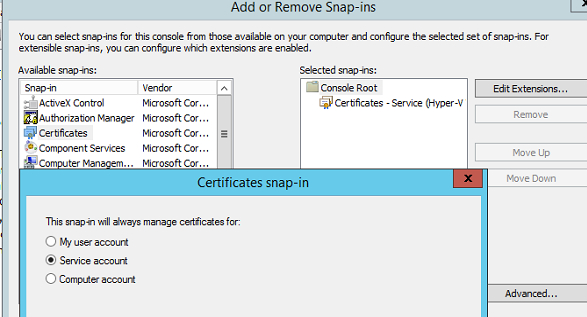
Choose local computer and click next
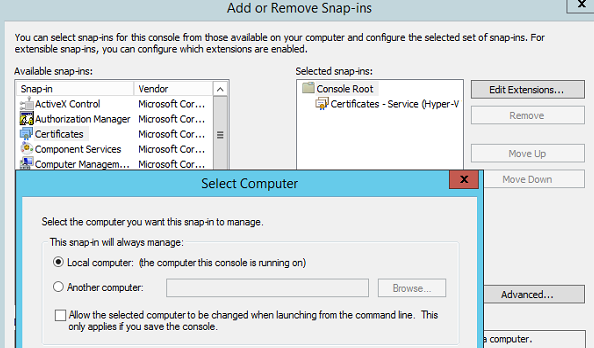
Then select the Hyper-V Virtual Machine Management Service account and open
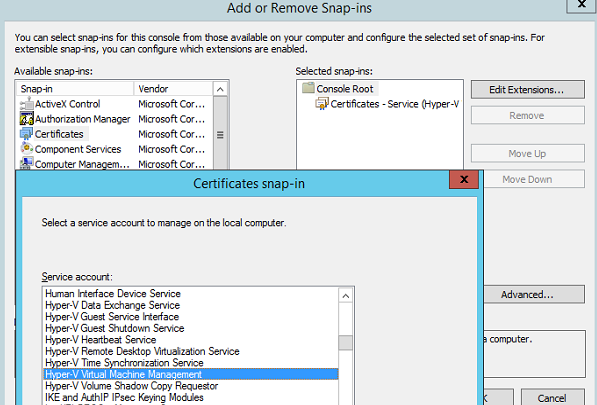
Under the Personal, check the date of the certificate there ..
Delete the certificate
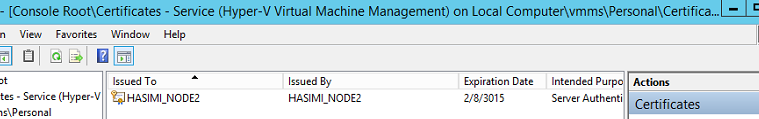
Open Service Console and restart all Hyper-V Services
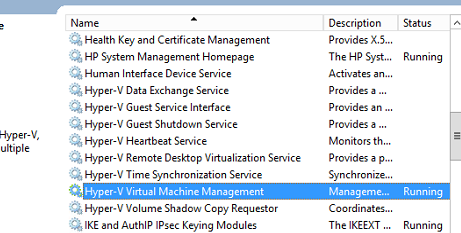
Once the service is restarted, you’ll see a new certificate that has been automatically created
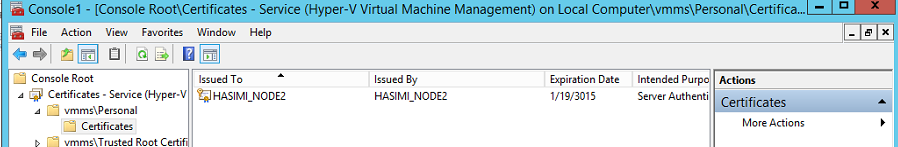
Now if you try to open the VM console again, it should work.